TOOLS REQUIRED NOT INCLUDED

PRODUCT LINE GRAPH
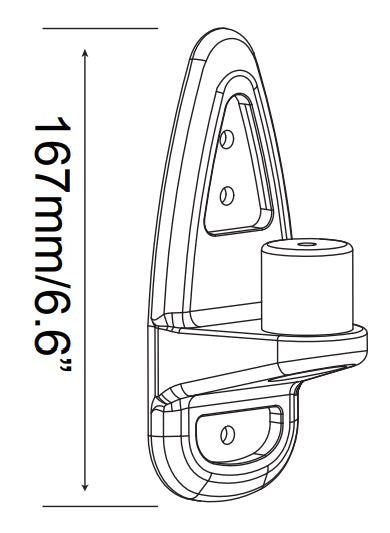
PARTS INCLUDED
Warning: Wall mount can only be installed directly into wood studs or into cement walls. Do not install into dry wall alone. It will not hold and you risk damage to your monitor and yourself.
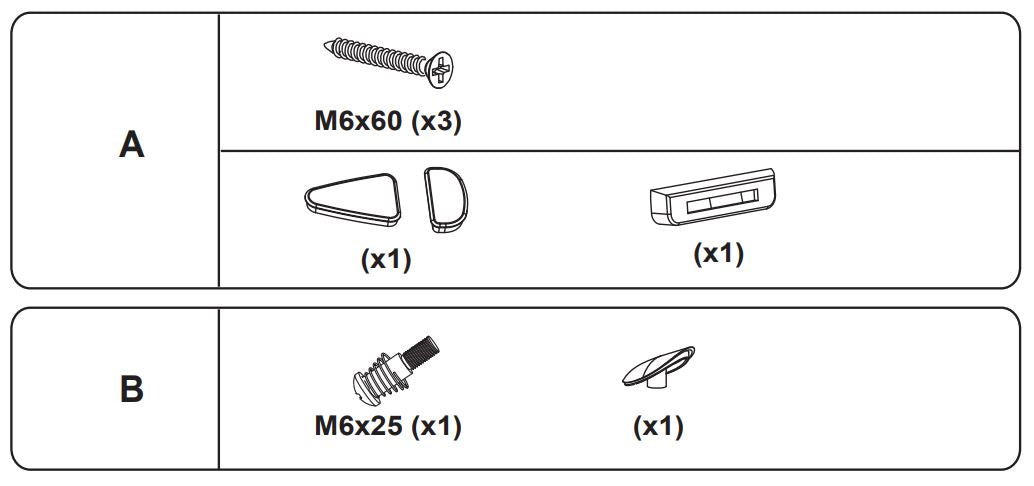
INSTALLATION
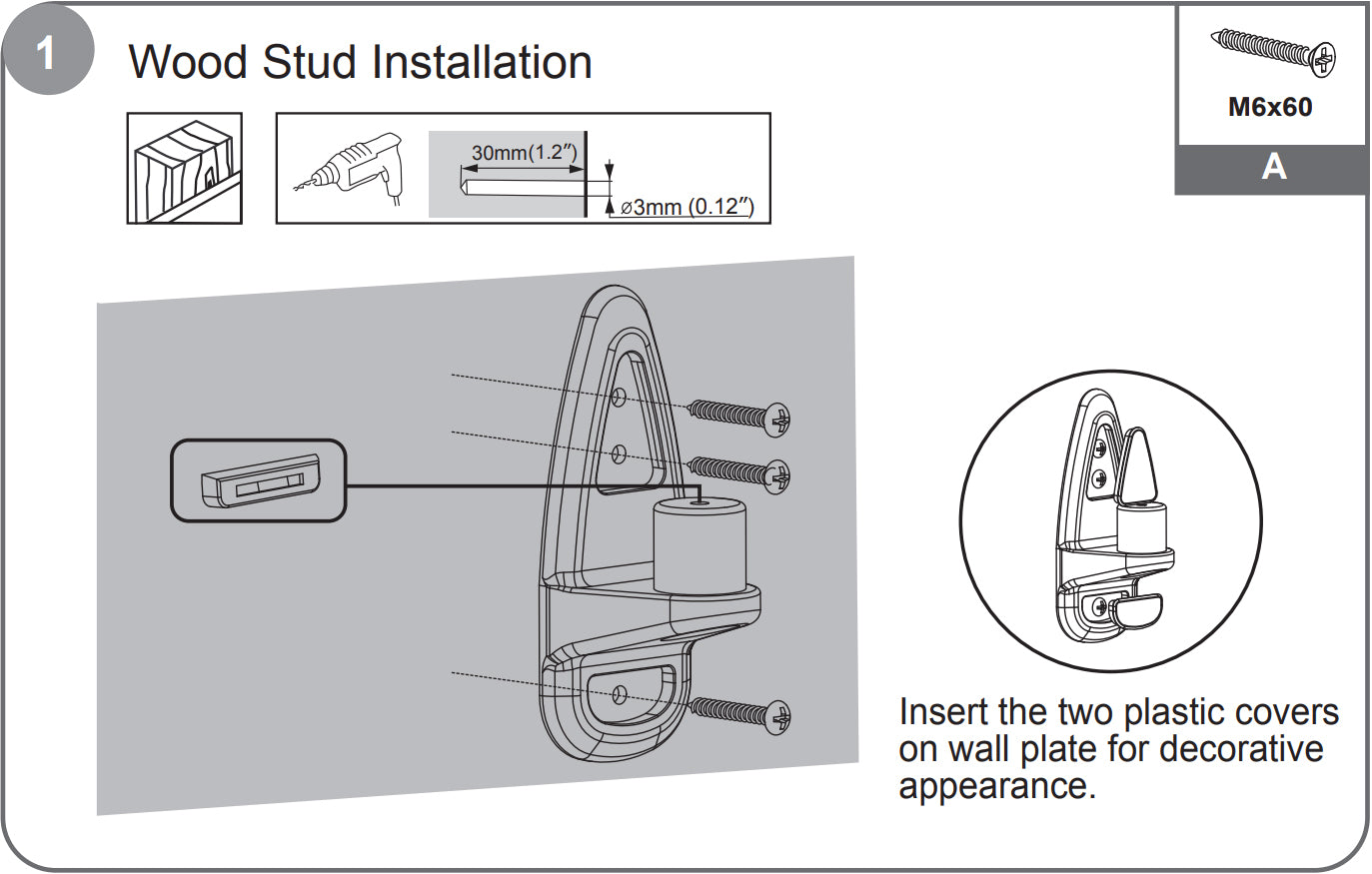
Find a wood stud In your wall and Use a pencil to mark the place for mounting. Make sure the wall structure can support the weight of monitor along with the mount. Avoid dead center for mounting holes.
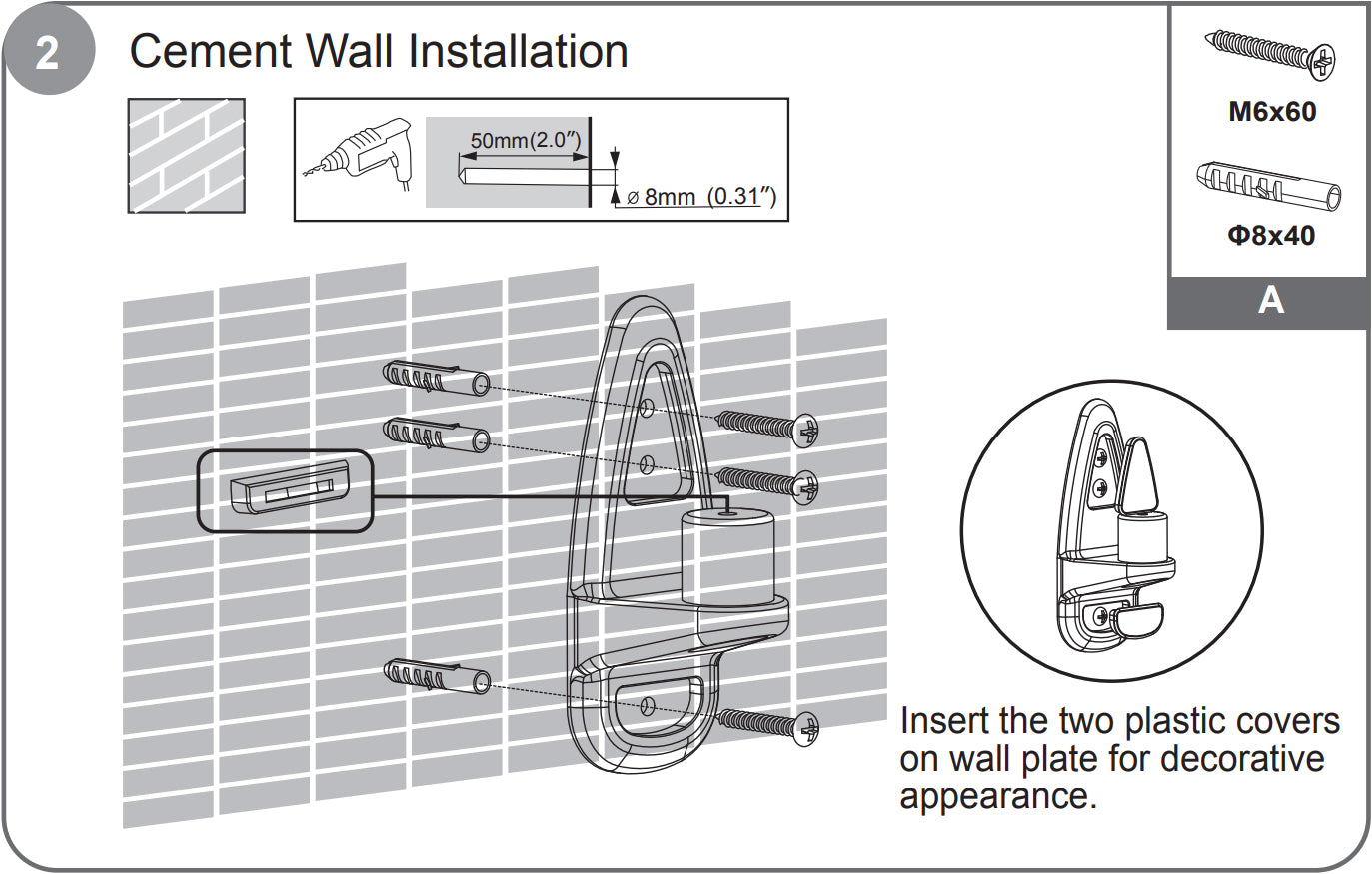
Use Cement anchors for cement walls only, Not dry wall ! Pencil mark your 3 holes on concrete wall. Drill holes and insert plastic anchors. Replace mount and Screw in tightly. Test by Pulling down
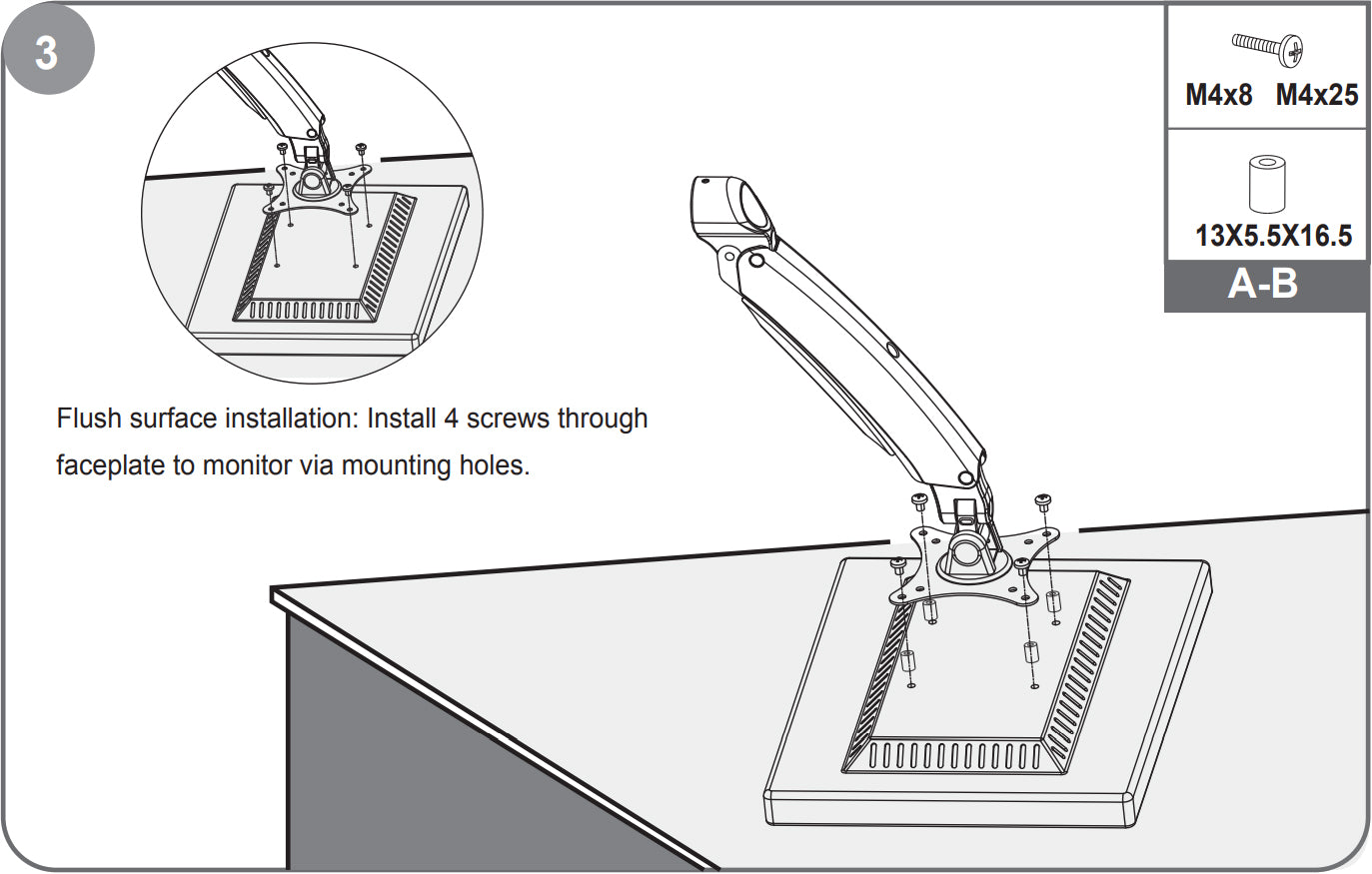
Recessed surface installation: Put 4 spacers between faceplate and monitor. Install 4 screws through faceplate, spacers to monitor via mounting holes.
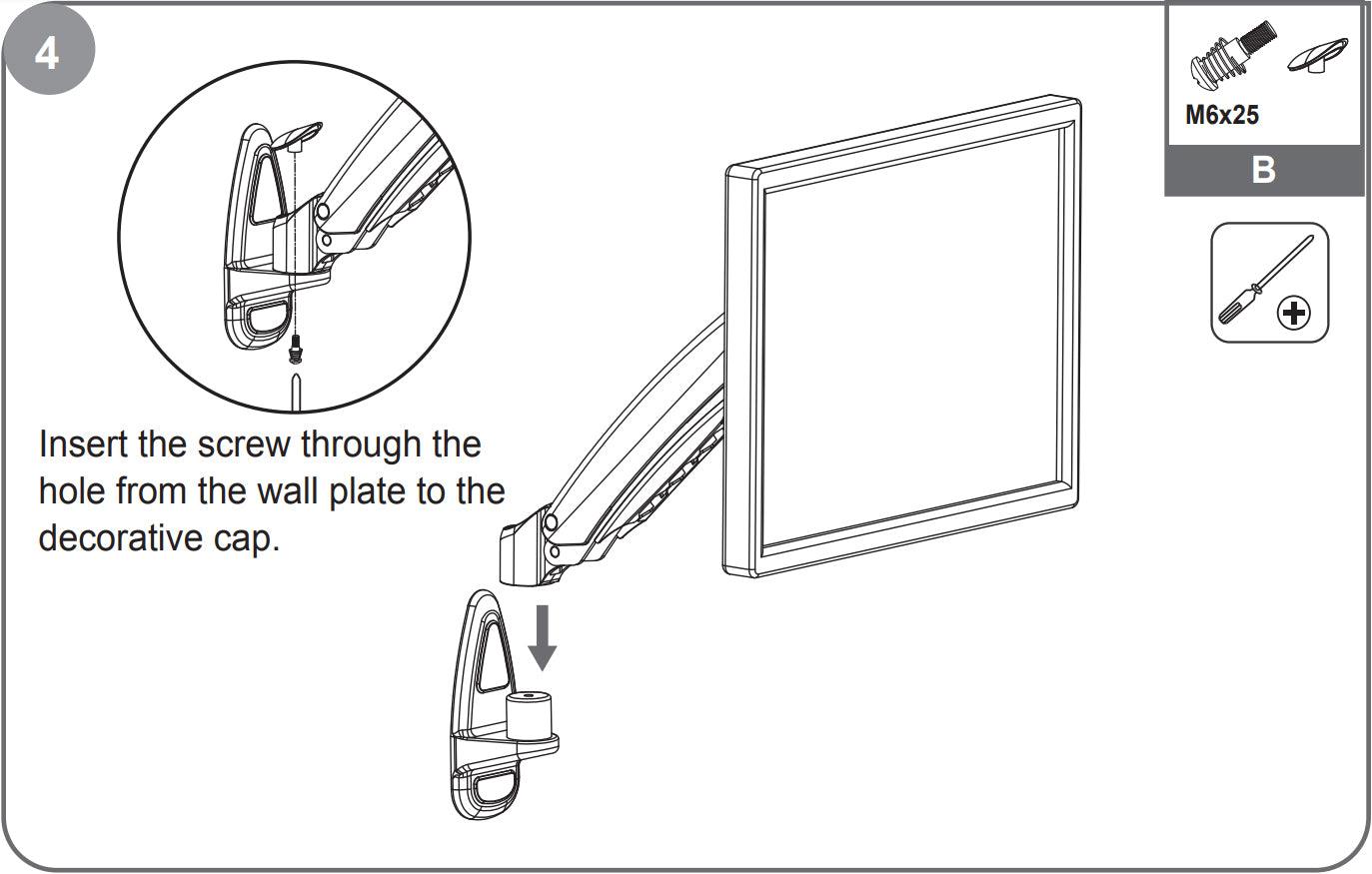
Lift the spring arm along with the monitor and put it on the wall plate.